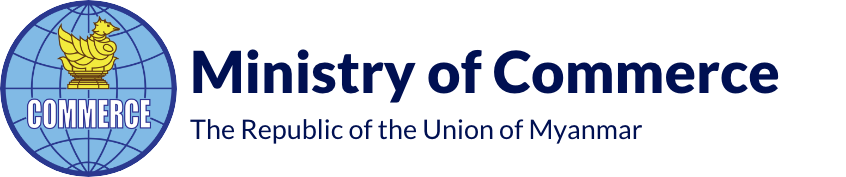Where do I attach my documents after registration?
To attach the document, you'll have to login with the account you've created in registration. You will reach your profile page.
Step 1: Click 'ATTACHMENTS' tab on the top.
Step 2: Click Attachment Button with the plus sign.
Step 3: Choose attachment type and your document.
Step 4: Click UPLOAD Button on the right corner. That's it. Your request for approval will be reviewed by Myantrade.